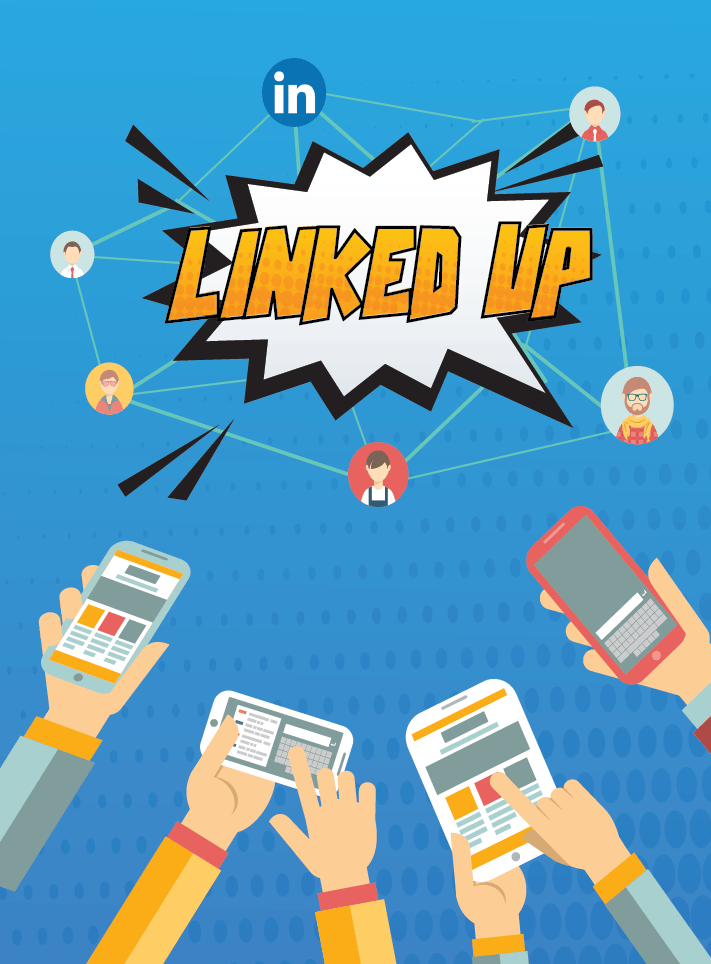With over 546 million members globally, LinkedIn is one of the standout major social networks (alongside Facebook, Twitter and Google+). In fact, for business, it is arguably THE SOCIAL NETWORK.
However, LinkedIn is often pigeon-holed as simply the place to go to look for your next job. Certainly, it is used extensively by recruitment consultants the world over to find and approach candidates. But to simply look at it this way is to do the network a massive disservice.
Switched on and intelligent sales teams looking to prospect in this connected world, are increasingly using LinkedIn as a primary source of new leads and tangible insight.
As dedicated lead generation specialists ourselves, our statistics, methodologies and results support the fact that, for B2B, LinkedIn is a critical tool that can make your prospecting faster, smoother and, ultimately, more profitable.
Here are some top tips for using LinkedIn to turbo charge your sales:
For the busybodies that only 1 minute to spare:
Tip 1: Never miss a chance to connect
Tip 2: Discover a better way to map & segment your data
Tip 3: Never make a cold call again
Tip 4: Get past the gatekeeper with InMail
Tip 5: Unlock a smarter way to search
Tip 6: Learn what’s happening in your prospect companies
Tip 7: Use groups for more than simply keeping up to date
Tip 8: Make your profile work harder for you
Tip 9: The ‘look and look back’ trick
For the content connoisseur:
Tip 1: Never miss a chance to connect
The first thing for any salesperson who’s ready to get serious about LinkedIn is to take a long hard look at your contacts. Contacts are the currency of LinkedIn. If your contacts are predominantly family, friends and old school pals, you’ve got some work to do!
Connections breed connections. Your first level contacts open up a route to a wide range of second and third level connections. This is how you scale your network. Strike while the iron’s hot – whenever you meet anyone (online or off) always follow up quickly with a connection request while you are still fresh in their mind.
Beyond this we recommend that you make it a standard business practice that all your sales team as well as your directors – actively reach out to connect with decision makers in your prospect universe, using personalised and well thought out connection messages, which in turn will increase acceptance rates. Look out for our upcoming blog on the perfect connect message that will drastically increase your acceptance rate.
Whilst building your network can be very time consuming, the rewards you will reap when you have 2000-5000 peers and prospects in your network makes it all worthwhile. Given that this can be a very labour intensive and monotonous task we actively work with our clients to strengthen their profiles, company pages and actively build up their network of 1st connections on their behalf using our tried and tested best practices to secure the highest possible connection ratio’s.
Tip 2: Discover a better way to map your prospects and segment your data
One key way we preach LinkedIn to be used is to map out all the decision makers within your target accounts. It’s now fairly commonplace that there can be numerous people involved in making and influencing a purchase.
You’d be surprised how much people put in their profiles – which team they’re in, which office they work out of, what projects they’re focusing on. With a little detective work, you can quickly build up a picture of who you should be talking to, what they’re like (check out their recommendations) and what they’ve done before.
You can also build up a map of who reports to who and gain a clearer picture of the people you need to influence to make the sale. (For a start, take a look at the “Viewers of this profile also viewed…” box on their profile.)
There is a wealth of invaluable insight that can be gleaned here and ultimately catalogued within your CRM platform for extra degrees of segmentation, personalisation and targeting within your outbound campaigns.
Tip 3: Never make a cold call again
Virtually no one likes making cold calls. More often than not they’re a waste of time, especially when it can take 20+ dials to gain a single answer and even then that person will rarely have time to speak or the impetus to listen or the power to make a decision. More often than not, they’re a waste of time and resource and ultimately you can feel like you’re banging your head against a brick wall.
Today, if you adopt intelligent new business practices there really is no excuse for going into any call totally cold.
With LinkedIn, you can almost always learn enough about someone to make your call, or sales pitch (if you’re further into the process), more relevant and useful to them. And it’s not simply a case of digital stalking. Personally, I’m always open with the people I call about having looked at their LinkedIn profiles. I find it helps break the ice. Plus it shows I’ve gone to more trouble than 90% of the other salespeople who call them every day.
Pay particular attention to changes in profile, status updates, articles shared, connections you have in common and anything they’ve posted to a group (which can be reason enough to call them in the first place).
To truly take the above to the next level it should be used in combination with email campaign analytics. It’s what we consult into our clients and the results are empirical in contrast to blanket cold calling. Our team will only ever pick up the phone and cold call a prospect that has opened and triggered events within our email campaigns (such as clicks, website visitation, attachment downloads, multiple opens, forwarding of the email etc).
Pre-arming yourself with these types of analytics ahead of making any cold call in combination with utilising insight gleaned from LinkedIn will deliver 100X a return over traditional cold calling.
Tip 4: Get past the gatekeeper with InMail
Ask anyone in sales – senior decision makers are a tough group to get through to. It’s not surprising when you think of it: they get besieged with calls and emails every single day. So to protect their time they screen calls, ignore most of their mail and have gatekeepers to prevent unwanted sales approaches from getting through.
While we implore trying everything you can think of to get through to senior execs using traditional channels and a multi-touchpoint joined-up approach, sometimes they are simply too well guarded.
That’s where InMail comes in…
InMail is LinkedIn’s internal email system and allows you to send an email to any LinkedIn user without requiring an introduction. Basically, it ensures your email gets through to their inbox. We’ve done the analysis on this the results showed our LinkedIn Inmails to be 150X more effective than an email to the same prospect (*email as part of a targeted mass email campaign).
Unfortunately, you only get a limited number of Inmails with each of the paid tiers of LinkedIn premium accounts. Don’t lose face though as we have an insider tip as to how you can retain and increase the number of Inmails you can send each month without further spend, we’ll tell you more in an upcoming blog post.
Tip 5: Unlock a smarter way to search
LinkedIn has a fabulous search facility. With their advanced search, you can find people by title, company, location or keyword. Grab a paid sales navigator account and you can add company size, recent hires, seniority level and a whole heap more. By intelligently mixing the different filters you can delve really deep to identify key individuals quickly and easily. We’d also highly recommend you utilise advanced booleans within your searches for optimal results (see our separate blog post on LinkedIn search booleans, if you’d like to know more).
Within Sales Navigator searches can also save your search criteria and get a weekly report listing anyone new who matches the customers you’re looking for. So, for example, I could save a search for Procurement Managers in the FMCG industry within 50 miles of St Albans. Then, each week, I’ll get an email with anyone new who matches my search (and who deserves a closer look). We can’t overstate what a powerful feature this is. Our team uses it all the time on behalf of our clients.
Tip 6: Learn what’s happening in your prospect companies
As any salesperson will know, change creates opportunity. People join, people leave, companies make important announcements – any change can present a good reason to get in touch and offer to help.
LinkedIn makes discovering these changes easy. You can follow any company that has a LinkedIn page. That way you’ll see anything that changes directly in your updates. It’s an easy way to stay up to date and spot new opportunities. Sales Navigator functionality take this to a whole new level, by following all of your dream clients, you can capture and utilise the insight as part of your outreach initiatives, maximising the chances of engagement and response.
Tip 7: Use groups for more than simply keeping up to date
Groups can be an invaluable source of insight and leads. Like most people on LinkedIn, we use them to learn more about the industries our clients focus on and we use them to ensure our clients are seen as authoritative leaders in their area of specialisation.
They can also be a great source for mining new prospects. Member questions are great for telling you about frustrations and unmet needs. They can also give you the perfect reason for making contact with a prospect.
But groups are incredibly useful in a multitude of other ways:
- They can give you further insights into what’s happening within a prospect company – how active they are, whether they’re hiring etc.
- They allow you to see more of an individual prospect’s details – in particular, their full name. This is usually restricted to first level contacts (which reinforces the importance of tip 1).
- Group membership gives you both the reason and capability to make more connections (it’s one of the criteria you can select when you send a connection request).
- LinkedIn groups also allow a somewhat secretive backdoor way of contacts prospects that are not 1st connections. This is a technique all our client-facing BDM’s have used in recent years to effectively gain the equivalent of more free Inmails.
Tip 8: Make your profile work harder for you
While a lot of what we’ve discussed so far concerns outbound, it’s important not to ignore inbound too. If they’re interested, your prospects will invariably look at your profile. So it critical to ensure it is 100% complete and delivers a professional engaging impression of both you, your proposition and your company.
You should always ensure your profile is well populated with high-quality recommendations – especially from existing happy customers (quality is better than quantity). This will give visitors a better idea of what you’re like as a person and where your company truly excels from a clients perspective. After all, even in B2B, people still buy from people!
It’s for this reason, that if we ever feel our clients personal or company profiles are not optimised with both outbound and inbound in mind, we are the first to tell them, and we take this a step further by requesting they allow us to recommend and execute a full makeover. As we know firsthand the extent at which just a few small tweaks will measurably increase connection rations, responses and inbound leads over time.
Tip 9: The ‘look and look back’ trick
It always amazes us just how few people know that you can see who’s looked at your profile. Unless visitors have set their profiles to anonymous, you can click on the “Who’s viewed your profile?” link and see a list of them. The free account limits how many you can see while paid accounts give you the whole list. Of course, once you know this, it can become quite a compulsive activity.
This can work for you in two ways:
- The fact that someone looked at your profile is a good excuse to reach out with a personalised connection request.
- If you look at other people’s profiles, a certain proportion will always look back (see 1 above and repeat?)
Even when you get visitors detail partially hidden such say they are described as “Procurement Professional from the FMCG Industry” you can still click on them. LinkedIn will then give you a list, which will include the actual visitor. It then takes just minutes to quickly visit each profile to show you’ve looked back.
This article originally appeared on Rocket.