Ready to take your sales to the next level?
- 30-minute Strategy Session
- 1 hour Live Onboarding Call
- Monthly Meetings with Account Manager
- Access to Training Hub
- Proprietary Chrome Extension (leverage the software without leaving LinkedIn)
- CRM Integrations
- Extensive Inbox Management Tools
- Team Management Capabilities
- Tech Support via Email or Slack
- 30-minute Strategy Session
- 1 hour Live Onboarding Call
- LinkedIn Profile and Account Optimization
- Full Inbox Management
- Slack Support Channel or via Email
- Access to Training Hub
- Assigned Account Manager + Monthly Meetings
- Proprietary Chrome Extension (leverage the software without leaving LinkedIn)
- Assisted API integrations (including all major CRM platforms, Calendly)



Core Features
A Tailor-made System for Growth
Grow Your Personal Brand
Increase Your Authority
Generate Consistent Deal Flow
Not sure which plan is right for you?
| Feature | Assisted | Managed |
|---|---|---|
| Cloud-based (Very Safe) | ||
| Multiple Campaign Types | ||
| Works with Free LinkedIn | ||
| Best with Sales Navigator | ||
| Full Profile Optimization | ||
| All Campaign Copy by Our Team | ||
| Task Management/Searches by Our Team | ||
| Canned Answer Implementation | ||
| Conversations Labeled and Organized | ||
| Bi-weekly Meeting with Our Team | ||
| In-platform Messaging | ||
| Comprehensive Proprietary Blacklist | ||
| Integrated Calendar Verification | ||
| Multiple Contact Pipelines | ||
| API and Zapier Integration | ||
| Bi-weekly Meetings with Our Specialists | ||
| Integrated SMS and Calling | ||
| Seamlessly Email Contacts | ||
| Assisted API Integrations | ||
| Customized Personal Calendar | ||
| Weekly Reporting & Strategy | ||
| Optimized Data Share Access | ||
| All Inbox Responses Managed |
Have any Questions?
It will help get the best possible results, but it isn’t needed. However, LinkedIn raises the threshold for permitted activity for Sales Navigator accounts, so you will be able to send more messages and connection requests if your profile is connected to a Sales Navigator account.
You can manage as many profiles as you want. Just choose the appropriate plan size for your needs.
Whether you are contacting someone from your network or sending a connection request, it is always a good idea to include a personalized message for a better response rate. Setting up a welcome message to be sent soon after connecting is a good way to get the conversation going. Another follow-up a few days later if there is no reply significantly increases your response rate. If your new contact from a Connector Campaign sends you a message, automated messages will be stopped.
While you may create a search that returns thousands of results, LinkedIn will only show you the first 2500. So we recommend you narrow your searches down to 2500 people or less, otherwise Sales Connector will only pull in the first 2500. This is a preferred strategy regardless, as it encourages you to create more precisely targeted campaigns and messaging.
Yes! You can cancel at any time by contacting us through our contact page here. There are no long term commitments or contracts with Sales Connector.
Prospect Maximizer invitations to connect and messages currently support four variables: {firstName}, {lastName}, {companyName} and {title}, though it is highly suggested that you only use {firstName}, as the rest are often not colloquial.
Sales Connector’s endorsement feature will allow you to endorse the top skill for a prospect. LinkedIn only allows you to endorse skills for first degree connections, so you must be connected to be able to do this.